Professionals are seeking new and easier ways to take back their virtual presentations. They want to feel prepared. And in control. Especially during these uncertain times. Enter in a desktop teleprompter, VODIUM.
VODIUM is the first of its kind. It is the newest and easiest way to deliver your virtual presentations. VODIUM helps you present like the professional you are. Even when working from the comfort of your own home.

VODIUM is a desktop teleprompter built to be a video conferencing tool.
One of the main frustrations with virtual presentations is the loss of eye contact with your audience. It’s hard to keep the virtual audience engaged. Especially when you look up and down at your notes. A desktop teleprompter changes that.
Just as a teleprompter for an in-person presentation allows the presenter to maintain eye contact and deliver succinct information, a desktop teleprompter helps you look at your camera into the eyes of your audience.
You control the scroll speed
VODIUM is completely adjustable. And it’s under your control. The video conferencing tool allows you to choose the speed. You can also add in line breaks. Or adjust the app’s window size to help make your remarks easy to read. But most importantly, at your pace.
When you find a speed you like, you’re ready to present. You can either read your remarks automatically – by hitting “Start”. Or you can manually control your remarks by using your mouse.
And if you have notes, you can use the “Page Up” or “Page Down” buttons to click through your remarks.
But just remember, you can stop the VODIUM at any time.
You control where the window sits
VODIUM is a desktop teleprompter that sits on top of any video conferencing platform. Such as Cisco Webex, Microsoft Teams, Zoom, etc. It also sits on top of any other apps and windows.
You can also choose to keep the video conferencing tool “On Top”. This means no matter where you click, VODIUM will still be there – on top.
You control the transparency and font size
VODIUM is a functional desktop teleprompter that was made for you. The video conferencing tool gives you the ability to change the transparency and font size. This way you can read your remarks with a font size that you’re comfortable with.
You can dial down the transparency to see what’s behind VODIUM or set the transparency to only see the app. It’s up to you.
At your desired font size, you can tackle your virtual presentation with confidence. Once you choose your settings, you can focus on the task at hand. You can focus on easily and perfectly delivering your virtual presentation. All within your control.

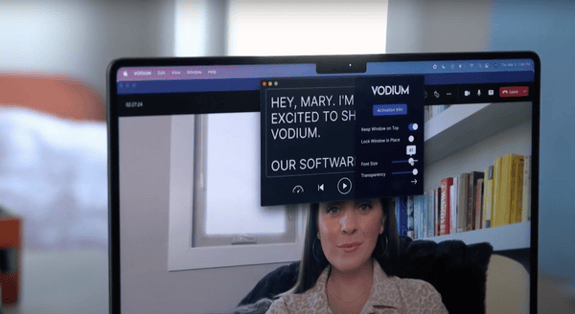
COMMENTS